Advertisement
Intuit focuses on using narrow task chatbots to improve efficiency. These chatbots are designed to handle specific tasks, ensuring faster, more accurate responses. By specializing in limited functions, they reduce errors and enhance user satisfaction. This targeted approach helps users complete tasks effortlessly, making workflows smoother and saving time for both customers and the company.

Unlike generalist AI chatbots designed to answer almost any question (think Alexa or ChatGPT), narrow task chatbots are specialized tools created for a specific purpose or action.
For example:
Rather than trying to handle all inquiries, narrow task chatbots excel at doing one thing and doing it exceptionally well. This targeted focus enables them to deliver faster responses and higher accuracy, which ultimately enhances user experience and efficiency.
Intuit, best known for its financial software products like TurboTax, QuickBooks, and Mint, has centered its AI chatbot strategy on purpose-built bots that solve highly specific problems for their users. Here’s why this approach works so well for them:
Intuit serves millions of customers with diverse financial needs ranging from small business accounting to filing taxes. A generic chatbot covering all these areas would struggle to provide precise responses for niche questions. By developing narrow task chatbots, Intuit ensures that customers receive accurate, timely solutions tailored directly to their unique problems.
For example:
One of the biggest challenges for customer service teams is managing high volumes of repetitive inquiries. Narrow task chatbots allow Intuit to automate routine tasks like password recovery, file uploads, or account balance checks. This automation not only improves response times for users but also reduces workloads for human agents, enabling them to focus on more complex customer needs.
A key example is Intuit’s QuickBooks Assistant, which leverages AI to streamline processes like balance inquiries, late payment reminders, and generating financial reports for small business owners.
Accuracy is paramount in the financial industry, where errors can have serious consequences. Narrow task chatbots excel due to their specialized programming and scope. Because they only handle predetermined tasks, there's less room for error compared to generalized AI systems.
Additionally, Intuit prioritizes data security and compliance, especially when dealing with sensitive financial information. By limiting the scope of a chatbot’s functions, they reduce vulnerabilities and ensure that customer data is handled securely and appropriately.
Narrow chatbots are also easier to integrate with specific products and workflows. This makes them highly compatible with platforms like TurboTax and QuickBooks, enhancing the overall usability of these products.
Moreover, narrow chatbots can be integrated with other communication channels such as email or social media platforms like Facebook Messenger. This allows for seamless customer interactions across multiple touchpoints, increasing convenience and accessibility for users.
Building a single, highly advanced generalist bot requires significant research and development expenses, not to mention ongoing training and updates. Narrow task chatbots are comparatively more cost-effective because they require less data, fewer development resources, and limited scope updates.
Additionally, narrow-task chatbots are more cost-effective in terms of customer service. They can handle specific inquiries and support requests with accuracy and efficiency, reducing the need for human intervention. This not only saves time but also reduces labor costs for businesses.
Assisting users during tax season, TurboTax’s chatbot answers questions about deductions, filing requirements, and tax credits. It can even redirect users to relevant IRS forms and resolve login issues during peak filing times. This specialized bot helps thousands of users complete their taxes each hour during tax season.
This robust virtual assistant for small businesses simplifies bookkeeping by automating repetitive tasks. Users can ask it to generate financial reports, send invoice reminders, or identify late-paying clients. As a narrow task chatbot, it eliminates hours of manual work for business owners.
The Mint chatbot is tailored to budgeting and personal finance. It answers questions about account spending trends and offers suggestions for managing expenses. By focusing solely on financial advice, it offers users clear and actionable tips.
If you're considering chatbot implementation for your business, taking a page out of Intuit's book can help you achieve better results. Here's how to get started:
Look at your customer interaction data and identify recurring questions or tasks. These can range from troubleshooting product features to account management. Narrow task chatbots are ideal for addressing these repetitive issues.
Don’t try to create a chatbot that does everything. Start with a single, clearly defined functionality (e.g., password resets or appointment scheduling) and expand over time based on user feedback.
Invest time in training your chatbot with accurate, high-quality data. Even for narrow use cases, customers will quickly lose trust if responses are inaccurate or inconsistent.
Like Intuit’s integration with TurboTax and QuickBooks, ensure your chatbot works seamlessly with your website, mobile app, and customer service systems. This guarantees a smooth user experience.
After launching, closely monitor how users interact with the chatbot. Are their questions being answered correctly? Are there gaps in their needs? Continuously update and improve your bot to meet evolving expectations.

Intuit’s success with narrow task chatbots proves that specialization often beats generalization when it comes to efficiency and user satisfaction. Businesses that adopt this targeted approach can benefit from:
By following strategies like focusing on key tasks and integrating chatbots into existing workflows, companies can create AI tools that truly solve problems and deliver measurable business value.
If your business is looking to boost efficiency, consider starting with a narrow task chatbot. Not only will you build trust with your audience, but you’ll also unlock new levels of productivity and customer satisfaction.
Harnessing the power of AI through narrow task chatbots provides businesses with a strategic way to enhance operations and deliver value to customers. By starting small and focusing on specific needs, companies can build solutions that are both impactful and scalable. As technology continues to evolve, investing in AI-driven tools ensures that businesses remain competitive, efficient, and customer-focused in an increasingly digital world.
Advertisement

LAMs (Large Action Models) are the next evolution after LLMs, built to take actions instead of just generating text—but they still have a long way to go
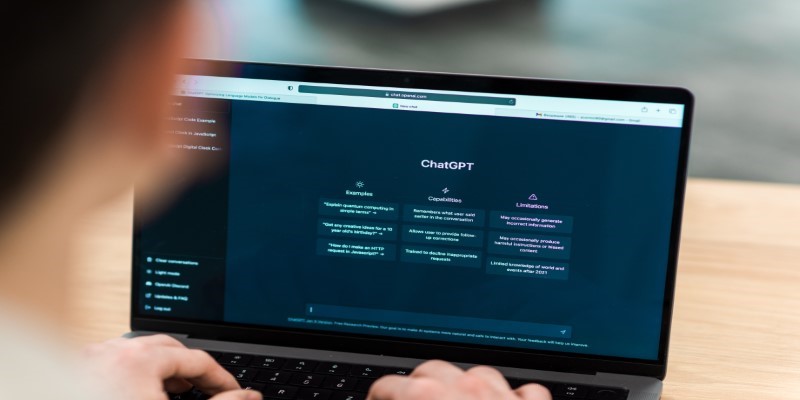
Why the ChatGPT desktop app is better than the website in 2025. From faster performance to fewer distractions, explore features that make the desktop version more useful

How to use Microsoft's Copilot Image Creator to generate unique AI images from text descriptions. Explore step-by-step instructions and real-life applications of this powerful tool

Worried about downloading the wrong app? Here's how to spot fake ChatGPT apps on the Apple App Store and make sure you're using the official version

Wondering if Microsoft Copilot is better than ChatGPT? Here are 4 simple reasons why Copilot might fit your workflow better

Discover 5 hidden ChatGPT features you probably aren’t using—but should. Learn how to boost your productivity with tools like memory, custom instructions, plugins, and more

What AI slop is, why it’s flooding the internet, and how to avoid falling for low-quality AI content with these simple tips

AI tools are facing a training data shortage, but 6 creative solutions—like synthetic data and federated learning—are keeping them on track

Discover the best AI search engines and tools to search the web smarter in 2025. Find what you need faster with these AI-powered web search platforms

How AI-driven chatbots can streamline business operations, improve efficiency, and boost customer satisfaction effectively.
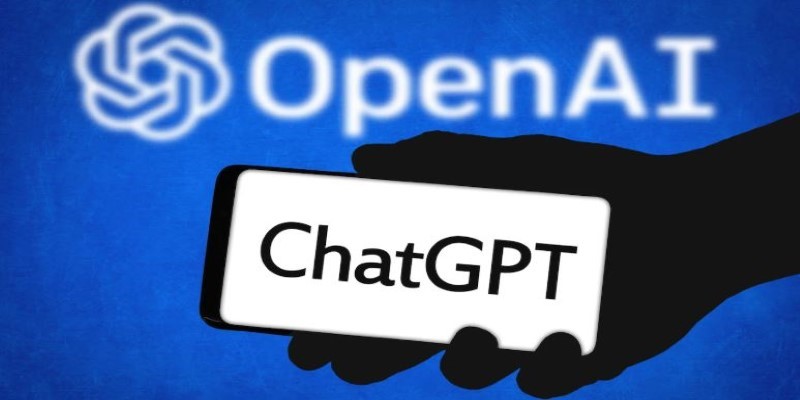
Wondering if ChatGPT plagiarizes? Learn about how ChatGPT generates text, its sources, and how you can use it responsibly without crossing into plagiarism

Explore 8 practical improvements that could make ChatGPT’s Deep Research tool smarter, faster, and more useful.