Advertisement
When people ask if ChatGPT plagiarizes, they’re usually wondering if it copies content directly from somewhere else without giving credit—kind of like copying your friend’s homework and turning it in as your own. That’s a fair concern, especially when tools like ChatGPT can write essays, poems, and stories in seconds. But is it really copying, or is something else going on?
The short answer is no, ChatGPT doesn’t plagiarize in the way we usually think about it. But there are a few important details behind that answer that are worth looking at. Let’s break it down in a way that makes sense—no technical jargon, just straight talk.
ChatGPT doesn’t look things up on Google or go to a single website and grab a chunk of text. It doesn’t pull from one article or copy a Wikipedia page word-for-word. Instead, it was trained on a huge amount of information from books, websites, news articles, and even open-source forums. But here's the key: it doesn’t remember exact pages or authors. It doesn’t have a memory like that.
The method ChatGPT uses to respond is closer to how our minds string together sentences after reading a great deal. If you have read 50 books on basketball, you could probably describe how a slam dunk is done without citing a particular author. That's essentially what ChatGPT is doing—applying patterns and concepts it has learned, not quoting.
Still, there's a catch. Suppose a certain phrase or sentence has been repeated a lot on the internet—like a famous quote or a textbook definition—ChatGPT may inadvertently retype it verbatim. It is not trying to steal or plagiarize; it is merely playing the numbers. That is roughly how you may inadvertently repeat, "Rome wasn't built in a day," without recalling where you heard it for the first time.
Imagine you're writing a school report on volcanoes, and instead of using one book, you read a bunch of articles, watch a couple of videos, and take notes. Then, you write the report in your own words. That's similar to how ChatGPT forms its answers—except way faster and with way more sources.
Now, here's the twist: ChatGPT can't tell you exactly which books or sites the info came from. That's because it doesn't have access to its original training data in a readable or organized way. It doesn't cite sources or keep a bibliography. That’s one of the reasons people ask if it’s “plagiarizing.” Since it doesn’t say, “According to [insert source],” it can look like it’s claiming ideas without credit.
For school or work, that’s a bit of a gray area. If you're using ChatGPT to help write something important, it's always a smart move to double-check facts and find sources you can quote directly. Think of ChatGPT as your brainstorming buddy—not your final editor.
Here’s the truth: while ChatGPT tries to be original, it can sometimes get too close to copying without meaning to. This is especially true with common definitions, song lyrics, or famous speeches that have been published all over the internet. Since those words appear the same way thousands of times, the model might accidentally spit them out word-for-word.
But that’s rare. OpenAI, the team behind ChatGPT, has designed it to avoid repeating things too closely. They’ve added filters to prevent the bot from copying long text chunks from training data. And developers are always working to reduce this kind of thing even more.
That said, if someone asks ChatGPT to generate a paragraph about a popular topic—like climate change or World War II—there’s a small chance it might sound similar to something already online. That’s because the ideas are widely shared, not because ChatGPT is sneaking around copying someone’s homework.
So, does that count as plagiarism? It depends on how you use it. If you copy and paste ChatGPT's answer into your paper and pretend it's all your thinking, that's not great. But if you treat it like a helper, check the facts, rewrite in your own words, and add your ideas, then you're in the clear.
Let’s say you’re writing a blog post or doing homework. You ask ChatGPT for help, and it gives you a great explanation. What do you do?
The safest thing is to use that answer as a starting point. Read it, think about it, and then put it in your own words. Add your spin and your examples, and maybe look up a couple of real sources to back it up. This way, you're not just repeating what the bot said—you're building something new with it.
You can also run the text through a plagiarism checker if you’re worried. Tools like Grammarly or Turnitin can tell you if the answer is too close to existing stuff online. Most of the time, it passes the test, but it’s always good to be sure.
Think of it this way: ChatGPT provides the ingredients, but it’s up to you to cook the meal. You add your unique touch to make the final dish your own.
ChatGPT doesn’t plagiarize in the traditional sense. It doesn’t copy-paste from websites or sneak in someone else’s work. Instead, it generates new text based on patterns it has learned from a lot of reading. Still, if the output is used the wrong way—without checking, rewriting, or adding original thought—it can land you in tricky territory. It’s important to ensure your work remains original. So, use ChatGPT as a helpful tool, not a shortcut. That way, the work stays yours, and the ideas feel fresh, ensuring a more personal and authentic result.
Advertisement

AI tools are facing a training data shortage, but 6 creative solutions—like synthetic data and federated learning—are keeping them on track

Curious about Claude 3? This guide breaks down what Claude 3 is, how it works, and the many ways you can use it—from writing help to coding and studying

From AI fatigue to gimmicky features, these 7 signs show the AI boom may have already peaked. Here's what you need to know.

Curious about Gemini Advanced vs. ChatGPT Plus? This friendly guide compares both AI tools in writing, coding, speed, and everyday use to help you pick the right one

GPT-4 is now free for everyone, but there are still six key reasons to keep using ChatGPT Plus. Discover how you can get more speed, priority access, and extra features with a Plus subscription

Supercharge your ChatGPT experience with these 10 Chrome extensions that improve usability, speed, and productivity.

How to use Microsoft's Copilot Image Creator to generate unique AI images from text descriptions. Explore step-by-step instructions and real-life applications of this powerful tool

What AI slop is, why it’s flooding the internet, and how to avoid falling for low-quality AI content with these simple tips
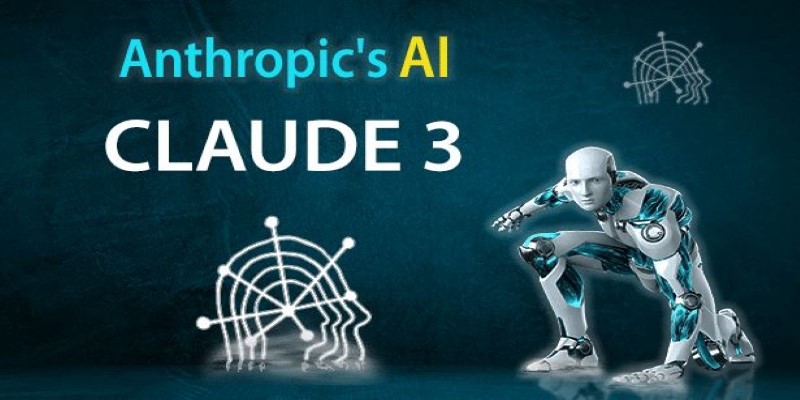
How to use Claude 3 AI Prompt Store by Anthropic with easy steps. Find ready-made prompts for writing, homework, and more, and discover how to make AI work for you

Explore 8 practical improvements that could make ChatGPT’s Deep Research tool smarter, faster, and more useful.
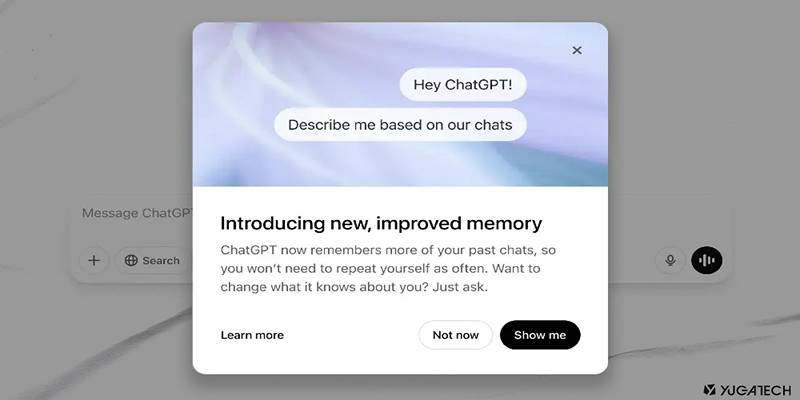
Discover how ChatGPT’s memory helps tailor responses to your preferences, making every chat smarter and more relevant.
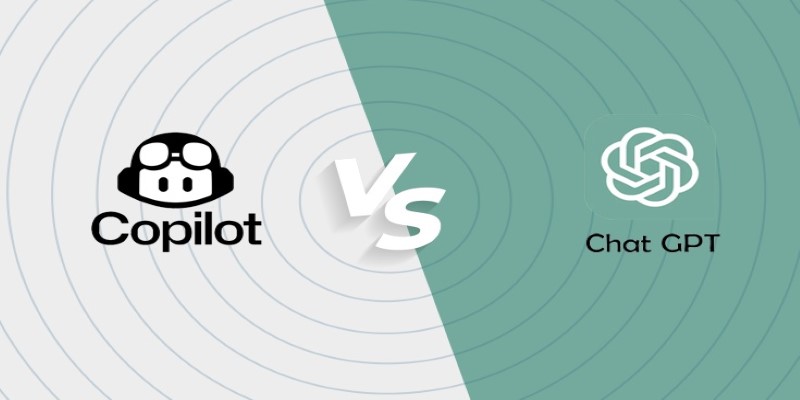
GitHub Copilot vs. ChatGPT — which one is better for programming tasks? Here's a simple breakdown of what each AI tool offers to coders, from beginners to pros