Advertisement
If you've used AI chatbots recently, you've probably heard of Gemini Advanced by Google and ChatGPT Plus by OpenAI. They both promise to help you write, research, brainstorm, and even code. But what’s the real difference between them? And which one is actually better for what you need? Whether you’re doing homework, working on a project, or just playing around with ideas, picking the right one can save you time and frustration.
Let’s start with what these tools are. Gemini Advanced is Google’s top-tier AI model. It’s part of the Bard family, but the “Advanced” part means it’s powered by Google’s latest Gemini 1.5 Pro model. On the other hand, ChatGPT Plus is the upgraded version of OpenAI’s chatbot, running the powerful GPT-4 model—specifically GPT-4-turbo, which is faster and more efficient than regular GPT-4.
Both models can answer questions, help you write emails or stories, explain math problems, and summarize articles. However, their strength lies in how they handle context. Gemini Advanced is known for holding longer conversations without "forgetting" what was said earlier. It can keep track of complex threads, which is helpful if you're working on something over multiple back-and-forth messages. ChatGPT Plus, however, makes up for that by being extremely good at sounding natural and clear, especially when explaining tricky ideas.
If you’ve ever tried writing something and thought, “This doesn’t sound like me,” ChatGPT Plus might feel more like a buddy who just gets how you talk and think. Gemini, meanwhile, is more like that one friend who remembers everything—even the side comments you forgot you made three chats ago.
For writing tasks—like essays, blogs, or creative stories—ChatGPT Plus usually comes out on top. It has a better sense of tone and rhythm, so the results feel more human and less robotic. Whether you want something funny, formal, or just super clear, it adjusts its style really well.

Gemini Advanced, though, shines when you need in-depth research or long-form thinking. It’s better at pulling together multiple pieces of information and staying focused across big conversations. If you’re planning a research project, solving complex logic puzzles, or juggling lots of details, Gemini can be really helpful. It also has tight integration with Google Search, which means it can pull in real-time facts and links from the internet (though this depends on your region and account settings).
Now, let's talk code. Both are strong at programming help, but ChatGPT Plus usually gives you code that's easier to understand and more beginner-friendly. Gemini can sometimes give more technically correct answers, especially for very recent programming tools, but it may be harder to follow for non-experts.
If you need step-by-step explanations, ChatGPT is a solid pick. But if you're already comfortable with code and want to explore complex logic or build something unique, Gemini might give you more flexibility.
One of the biggest things people notice is how fast these bots reply. ChatGPT Plus with GPT-4-turbo is quick and snappy. It’s designed to respond smoothly, even with longer prompts or follow-ups. Gemini Advanced is usually pretty fast, too, but some users say it can lag a bit during bigger tasks or when it's pulling info from the web.
Let’s talk about memory. As of now, ChatGPT Plus (if you're using the version with memory turned on) remembers things you've told it across sessions. That means if you tell it your name and your writing style or that you prefer short sentences, it will keep that in mind later. Gemini doesn't have that kind of memory yet, but it makes up for it by handling long documents or messages in one go. You can paste in an entire article or a huge prompt, and it'll understand the whole thing.
For everyday use—like chatting about ideas, solving random questions, planning a weekend trip, or even writing jokes—ChatGPT Plus feels more relaxed and fun. Gemini Advanced, in contrast, feels a bit more like a study tool or research partner.
Another thing to think about is which tools you already use. Gemini Advanced is naturally connected to Google’s world—Docs, Gmail, Search, and more. So, if you're deep in the Google ecosystem, that might be handy. ChatGPT Plus, however, has plugins, file support, browsing, and even a built-in image creator (DALL·E 3), which gives it a creative edge.
It depends on what you care about most. If you want an assistant who writes clearly, understands your tone, and responds with easy-to-follow help, ChatGPT Plus is a great choice. It's like talking to a smart friend who's also a really good writer.

If you want something more research-focused that can juggle a lot of information at once and help you think deeply about topics, Gemini Advanced is the better pick. It’s like having a well-read tutor who doesn’t miss details and can pull in outside knowledge on the fly.
In the end, they both work well. Some people even use both—ChatGPT for everyday chatting and writing and Gemini for digging into data-heavy or research tasks.
Both ChatGPT Plus and Gemini Advanced are strong AI tools, each with its style. ChatGPT Plus is better at writing and conversation, while Gemini Advanced is stronger at research and memory in long chats. The one you choose should match how you like to think, write, and work—there's no single winner, just what fits best for you. Whether you're a student, professional, or casual user, the right choice depends on your needs, your habits, and how you prefer to interact with AI each day.
Advertisement
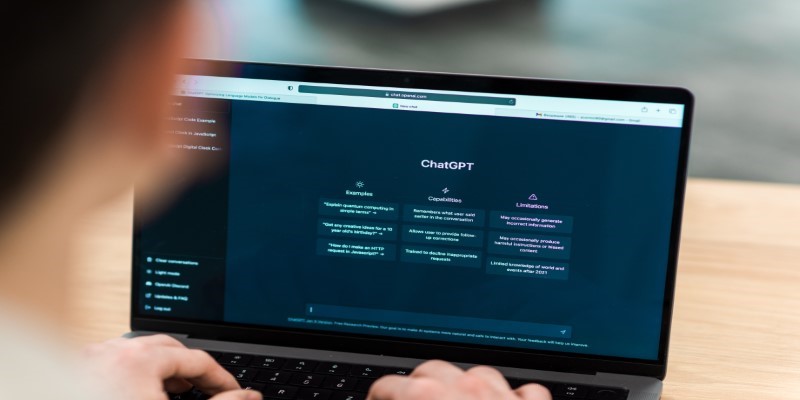
Why the ChatGPT desktop app is better than the website in 2025. From faster performance to fewer distractions, explore features that make the desktop version more useful

LAMs (Large Action Models) are the next evolution after LLMs, built to take actions instead of just generating text—but they still have a long way to go

From AI fatigue to gimmicky features, these 7 signs show the AI boom may have already peaked. Here's what you need to know.
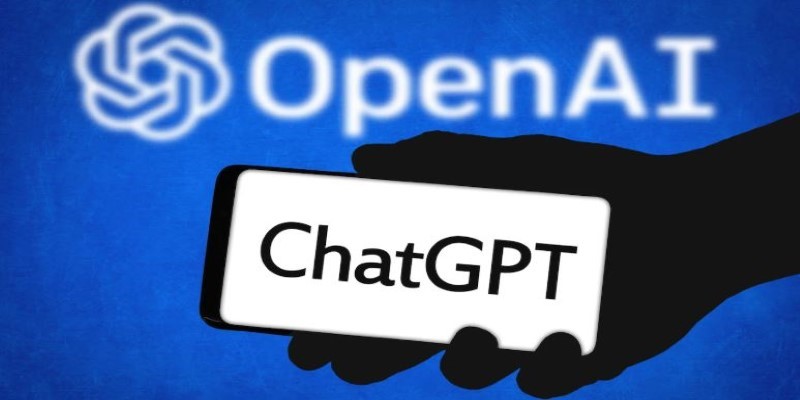
Wondering if ChatGPT plagiarizes? Learn about how ChatGPT generates text, its sources, and how you can use it responsibly without crossing into plagiarism

Discover 5 hidden ChatGPT features you probably aren’t using—but should. Learn how to boost your productivity with tools like memory, custom instructions, plugins, and more

Wondering if Microsoft Copilot is better than ChatGPT? Here are 4 simple reasons why Copilot might fit your workflow better

Worried about downloading the wrong app? Here's how to spot fake ChatGPT apps on the Apple App Store and make sure you're using the official version
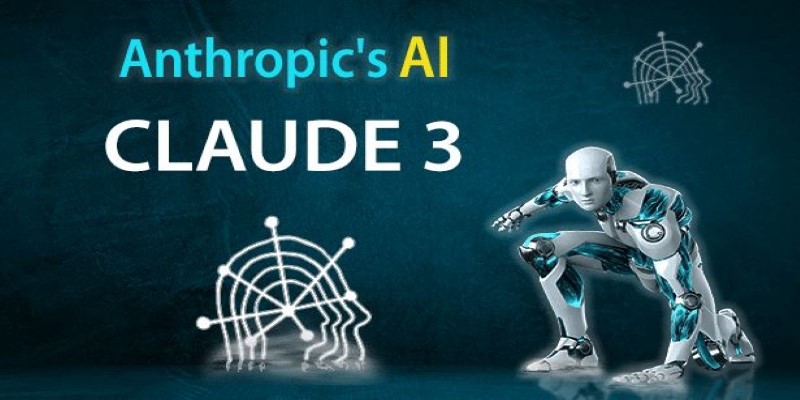
How to use Claude 3 AI Prompt Store by Anthropic with easy steps. Find ready-made prompts for writing, homework, and more, and discover how to make AI work for you

Customize ChatGPT into a Gen Z chatbot with opinions, slang, and style using OpenAI’s newest personality features.

Curious about how to quickly access ChatGPT on your Android device? Discover how to set up the ChatGPT widget and enjoy seamless AI-powered conversations anytime.
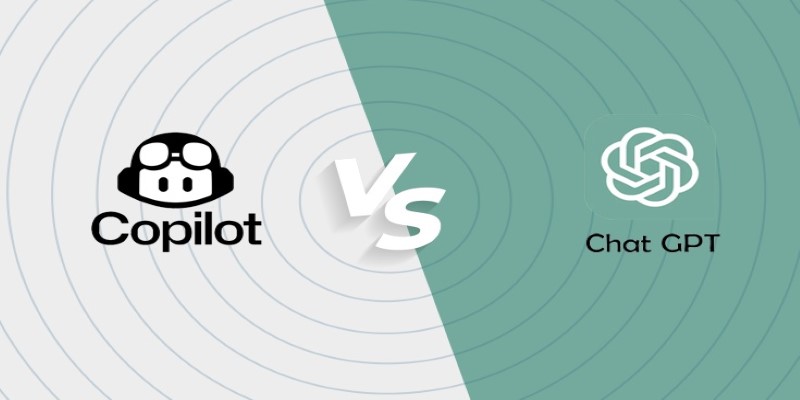
GitHub Copilot vs. ChatGPT — which one is better for programming tasks? Here's a simple breakdown of what each AI tool offers to coders, from beginners to pros

OpenAI’s new model writes human-like content and helps users create stories, blogs, and poems with a natural flow.