Advertisement
Artificial intelligence isn't just limited to official answers or talking like a robot anymore. Wanting more human-like relationships with technology keeps growing. As a result, OpenAI has added a game-changing feature that lets users change ChatGPT's attitude, even making it into a witty, opinionated chatbot like those used by Gen Z.
This new functionality enables users to create a version of ChatGPT that doesn’t just answer questions or summarize text—it can chat like a pop-culture enthusiast, offer unapologetic opinions, and sprinkle in a bit of Gen Z slang while still being informative. In short, ChatGPT is no longer just a productivity tool; it’s on its way to becoming a digital personality that mirrors the tone, attitude, and vibe users want.
The traditional ChatGPT experience has always been neutral and fact-based by default. While this worked well for academic or professional contexts, it often felt impersonal, especially for users looking for more engaging or entertaining interactions. Recognizing that AI can be both helpful and fun, OpenAI introduced a new custom instructions interface that gives users greater control over how ChatGPT communicates.
In this new setup, users can manually define personality traits and interaction styles. For example, someone who prefers straight-to-the-point responses can select a “direct” or “no-nonsense” tone. Others may opt for a chatbot that is chatty, witty, or even Gen Z in style, complete with cultural references, emojis, and playful language. Users can also provide information such as their preferred name, profession, and communication expectations, helping ChatGPT generate contextual responses that feel more personal.
The idea of a Gen Z chatbot may sound gimmicky at first, but the implications are deeper than a few TikTok references. Gen Z—loosely defined as those born between 1997 and 2012—have grown up in the digital age. Their communication style reflects the internet: fast-paced, meme-savvy, casual, and often humorous.
A ChatGPT model configured with Gen Z traits could do the following:
This approach offers a much more immersive, relatable user experience, especially for younger audiences who view AI not just as a tool but as a companion or creative collaborator.

The customization menu also allows users to select the “opinionated” trait, giving ChatGPT a personality that’s not afraid to speak its mind. It is a significant departure from the default neutral tone that avoids controversy and generally offers both sides of any argument.
With the opinionated setting enabled, ChatGPT can deliver takes that are bold, confident, and maybe even a little provocative—perfect for users who want lively conversations, strong arguments, or content that feels more editorial than neutral.
For instance, rather than saying, “Some people like pineapple on pizza while others don’t,” an opinionated ChatGPT might reply with something like, “Pineapple on pizza is a culinary disgrace. Full stop.” That level of boldness doesn’t come naturally to AI—but with the new customization tools, users can invite that flair directly into their conversations.
Accessing the new personality customization features is simple. OpenAI has rolled out a redesigned custom instructions interface on ChatGPT’s web and Windows apps, with plans to expand to mobile and Mac soon.
Here’s how it works:
The entire setup takes just a few minutes but has a dramatic effect on the experience. It transforms ChatGPT from a static tool into a tailored conversational partner.
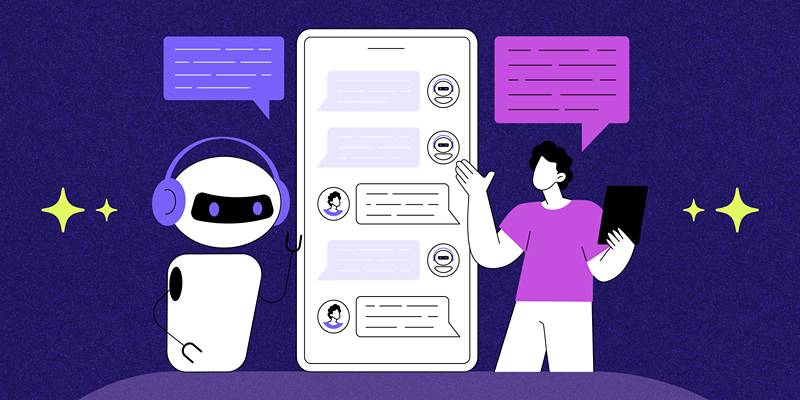
One of the most compelling reasons for transforming ChatGPT into a Gen Z, opinionated chatbot is the boost in user engagement it provides. This customization isn’t just about tone or humor—it creates a more immersive and emotionally resonant experience, especially for younger demographics.
Gen Z users, in particular, tend to gravitate toward platforms and personalities that feel authentic, bold, and culturally relevant. A chatbot that mirrors this communication style—complete with slang, emojis, memes, and confident opinions—can hold attention longer and foster a sense of digital companionship.
This deeper engagement isn’t limited to entertainment. Businesses, educators, content creators, and app developers can all benefit from using an AI persona that “talks the talk” of their target audience. Whether it’s:
It becomes part of the brand, the experience, and the user’s digital world.
By designing ChatGPT with a specific attitude and cultural voice, users aren't just interacting with a machine—they’re connecting with a personality. And that’s the kind of interaction that keeps people coming back.
The era of cold, neutral AI is giving way to something more expressive. Thanks to OpenAI’s new customization tools, users can now transform ChatGPT into a Gen Z, opinionated chatbot that feels like a digital companion rather than a sterile assistant.
Whether someone is looking for blunt advice, pop culture debates, or creative collaboration delivered in an internet-native voice, this new wave of personalization allows ChatGPT to step into that role. It’s a major leap toward conversational AI that’s not only smart but personable, engaging, and even fun.
Advertisement

What AI slop is, why it’s flooding the internet, and how to avoid falling for low-quality AI content with these simple tips

GPT-4 is now free for everyone, but there are still six key reasons to keep using ChatGPT Plus. Discover how you can get more speed, priority access, and extra features with a Plus subscription

Explore how GANs are revolutionizing AI with synthetic data and transforming industries.
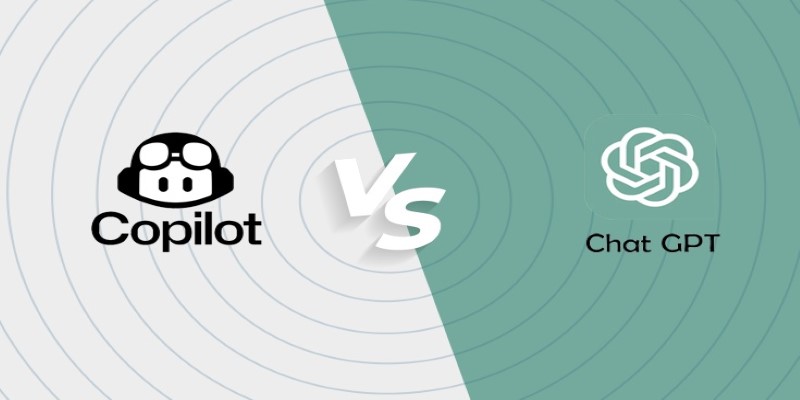
GitHub Copilot vs. ChatGPT — which one is better for programming tasks? Here's a simple breakdown of what each AI tool offers to coders, from beginners to pros

Curious about Claude 3? This guide breaks down what Claude 3 is, how it works, and the many ways you can use it—from writing help to coding and studying

OpenAI’s new model writes human-like content and helps users create stories, blogs, and poems with a natural flow.
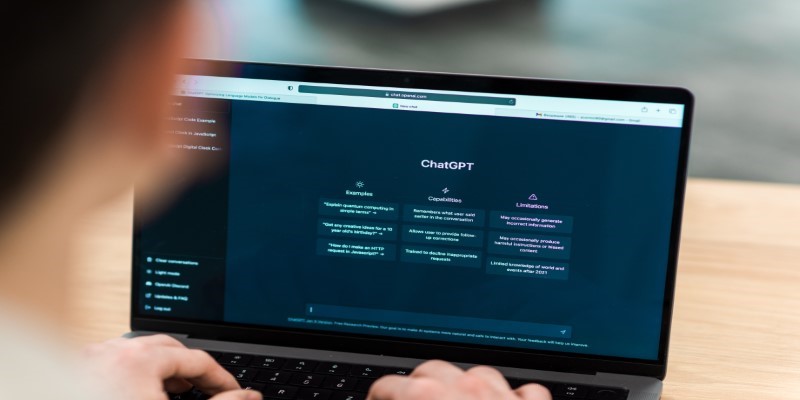
Why the ChatGPT desktop app is better than the website in 2025. From faster performance to fewer distractions, explore features that make the desktop version more useful

Supercharge your ChatGPT experience with these 10 Chrome extensions that improve usability, speed, and productivity.

Discover the best AI search engines and tools to search the web smarter in 2025. Find what you need faster with these AI-powered web search platforms
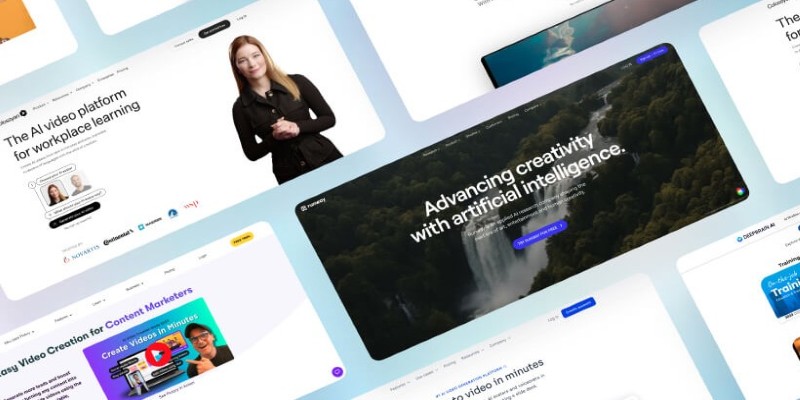
Looking for OpenAI Sora alternatives? Here are 6 free AI video tools you can try today. Turn your text into video and explore AI-powered video creation without paying a cent

Discover the power of spatial intelligence and its role in driving creativity, innovation, and technological advancements across various fields.

From AI fatigue to gimmicky features, these 7 signs show the AI boom may have already peaked. Here's what you need to know.