Advertisement
Imagine trying to find something online, but the results feel all over the place. You click link after link, hoping one of them gets you what you actually need. That's where AI search engines come in. Instead of just matching keywords as traditional search engines do, AI tools try to understand what you're really looking for. They can read between the lines, pick up on the meaning behind your question, and serve results that make more sense.
Think of it like talking to someone who not only hears your words but understands your intent. That’s the power of AI in search. It’s designed to save time, reduce frustration, and help you get answers faster—whether you're doing school research, looking up a recipe, or trying to find the best phone for your budget.
This one feels a bit like chatting with a smart friend who knows how to use the internet really well. You ask a question, and Perplexity gives you a short, clear answer, followed by sources you can click on if you want to read more. It's quick and often more useful than scrolling through tons of links.
You.com is all about giving you control. You can pick how your results show up—whether you want summaries, websites, videos, or forums. It uses AI to tailor results but still gives you options so you're not stuck in a filter bubble. There's even a writing assistant and code tool built into the search bar.
Yes, Bing is still around—but it's a lot smarter now. Microsoft teamed up with OpenAI to add ChatGPT-style responses to the search. So, instead of only links, you might get a well-written explanation at the top of the page based on up-to-date information pulled from the web.
Google’s not going anywhere, but even it’s switching gears. The new “AI Overviews” feature uses AI to summarize search results, highlight important points, and sometimes even give you direct answers without clicking anything. It’s great for fast browsing, though it's still rolling out slowly.
Andi takes a minimalist approach. Instead of long lists of results, it shows visual, clean answers—like flashcards for the web. It's built for speed and works especially well for straightforward questions where you just want a clear answer fast.
Komo is made for people who want AI-powered answers without giving up privacy. It doesn’t track you or save your data, and it gives simple answers fast. It’s great for when you just want straight-up info without ads or distractions.
Neeva used to be a private search engine, and although it's not a public search engine anymore, some of its AI-powered search features live on in other tools. It focused on cutting out ads and offering personalized results. Its ideas now show up in newer tools from Snowflake and others in the enterprise space.
Brave Search is all about privacy and independence from big tech. It now includes an AI summarizer that gives short answers at the top of the page. It’s perfect if you want answers quickly without being tracked.

Phind is made for developers and tech enthusiasts, but anyone can use it. It’s like a search engine mixed with a coding assistant. If you ask tech questions—like how to fix a Python error—it gives you a short explanation and sample code right away.
Kagi is a premium AI search engine that's super fast and has no ads at all. It gives results that feel like they've actually been picked by a human. You pay for it, but in return, you get clean results, smart answers, and a stress-free search experience.
Arc Search is a newer entry in the AI browser space. When you ask it a question, it doesn't just send you to a bunch of links—it reads the web for you and builds a clean, organized answer page. It's like having a research assistant who summarizes things neatly right when you need it.
Glean is made for teams at work, but it still counts as an AI search engine. It connects to apps like Google Drive, Slack, and Notion and helps you search everything in one go. Instead of guessing where that document or message is, you just ask Glean, and it finds it instantly.
If you’re into science or need trustworthy sources for school projects, Scite is your friend. It’s an AI search engine that focuses on academic research. What makes it different is how it shows you how a paper was cited—positively or negatively. It’s like a search engine with fact-checking built in.

Yes, ChatGPT itself can be used like a search engine—if you have web browsing turned on (available in the Pro plan). You ask something, and it pulls the latest info from the internet and gives you a simple summary. It works well for quick research, live updates, and even finding product reviews.
AI search engines are changing the way we look for things online. Instead of hunting through dozens of links, you can ask a clear question and get a useful answer right away. Tools like Perplexity, You.com, Bing Copilot, and others make the web feel a bit more human—and a lot more helpful.
If you’ve ever felt frustrated by not finding the right result fast enough, it might be time to try one of these smarter search tools. You might be surprised at how much easier life gets when the internet actually understands what you’re looking for.
Advertisement
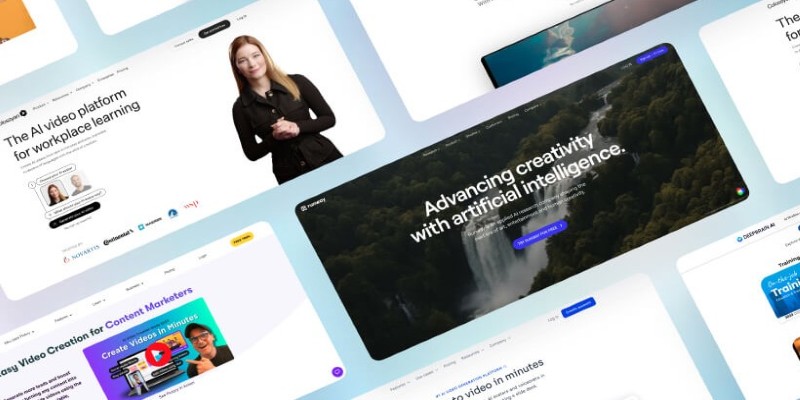
Looking for OpenAI Sora alternatives? Here are 6 free AI video tools you can try today. Turn your text into video and explore AI-powered video creation without paying a cent
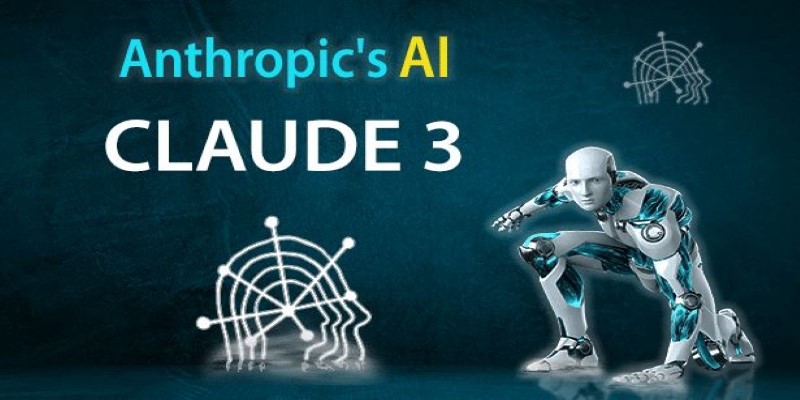
How to use Claude 3 AI Prompt Store by Anthropic with easy steps. Find ready-made prompts for writing, homework, and more, and discover how to make AI work for you
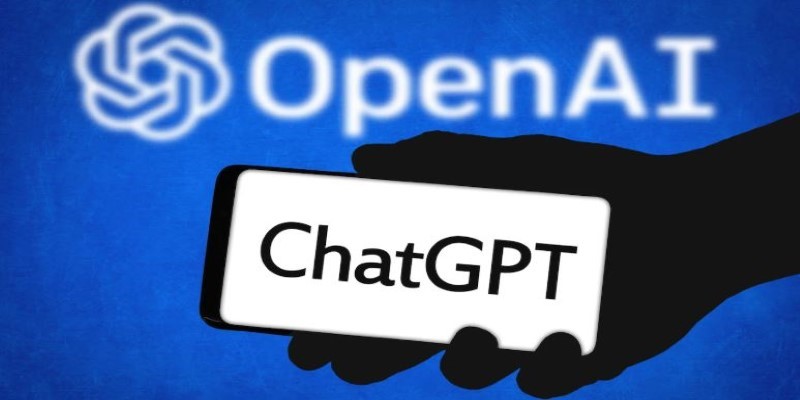
Wondering if ChatGPT plagiarizes? Learn about how ChatGPT generates text, its sources, and how you can use it responsibly without crossing into plagiarism

Curious about Claude 3? This guide breaks down what Claude 3 is, how it works, and the many ways you can use it—from writing help to coding and studying

LAMs (Large Action Models) are the next evolution after LLMs, built to take actions instead of just generating text—but they still have a long way to go

GPT-4 is now free for everyone, but there are still six key reasons to keep using ChatGPT Plus. Discover how you can get more speed, priority access, and extra features with a Plus subscription

Curious about how to quickly access ChatGPT on your Android device? Discover how to set up the ChatGPT widget and enjoy seamless AI-powered conversations anytime.

Using ChatGPT daily? These 10 UI improvements could make your experience smoother, faster, and more organized. Here’s what users really want
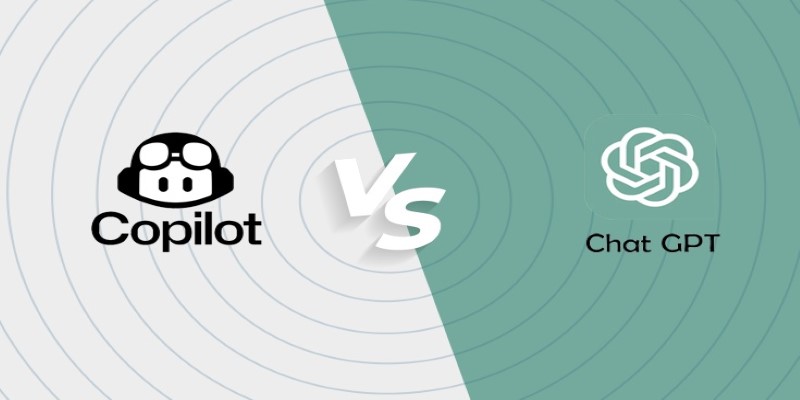
GitHub Copilot vs. ChatGPT — which one is better for programming tasks? Here's a simple breakdown of what each AI tool offers to coders, from beginners to pros

Looking for a private AI chatbot? DuckDuckGo AI Chat lets you use ChatGPT, Claude, and more—without tracking or saving your conversations

Supercharge your ChatGPT experience with these 10 Chrome extensions that improve usability, speed, and productivity.
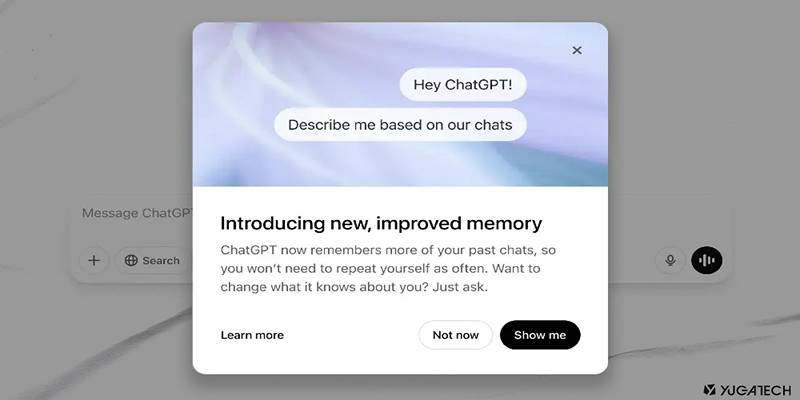
Discover how ChatGPT’s memory helps tailor responses to your preferences, making every chat smarter and more relevant.