Advertisement
You’ve probably heard of ChatGPT or used something similar to help with writing, coding, or just answering questions. These are powered by something called a Large Language Model, or LLM. They're super smart with words. Now, there's something new coming called a Large Action Model, or LAM. Instead of just talking or writing, LAMs are meant to do things. But while the idea sounds cool, LAMs still have a lot of work ahead of time before they can be trusted with real tasks.
Let’s say you ask ChatGPT to help plan a trip. It gives you ideas, suggests places, and maybe even offers a checklist. That's an LLM at work—it gives you helpful information in text. But what if, instead of just suggesting, the tool actually booked your flight, reserved the hotel, and added the whole trip to your calendar? That’s where a LAM steps in.
LAMs are made to take action on your behalf. They don't just answer. They click buttons, fill out forms, and use websites or apps like a human would.
LLMs = Words | LAMs = Actions
LLM (Large Language Model): Reads and writes like a very smart writer or helper.
LAM (Large Action Model): Reads, writes, and acts like a personal assistant who knows how to use the internet.
It's like the difference between a student who gives a great speech and one who gives the speech and then goes out and organizes the event, too.
At first glance, LAMs sound amazing. Who wouldn’t want a tool that could open apps, click the right buttons, and do chores online while you relax? But making that happen smoothly isn’t easy. Here’s why:
Websites and apps are designed for humans who use keyboards and mice. Every site looks different. There’s no standard layout. A LAM has to figure out what every screen is showing—and that’s tricky.

Sometimes, buttons are labeled clearly (like "Buy Now"), but other times, they're just icons or shapes. Some websites ask for extra verification, like captchas or logins. LAMs get confused easily in those situations.
Imagine telling a LAM: “Buy the cheapest shoes in size 10.” What if it clicks the wrong item? Or buy a pair from a shady site? LAMs aren’t perfect at understanding the full picture. They might make mistakes that cost money or cause problems.
When an LLM gives a wrong answer, you can ignore it. But if a LAM takes a wrong action, it could delete something important, send a weird message, or mess up a payment. That’s a much bigger issue.
To work, a LAM might need access to your email, calendar, or accounts. Giving that kind of control to a tool is a big ask. What if it stores your passwords or shares data by accident? These tools need tight security, and that takes time to build.
LAMs have potential. But before they can be trusted with daily tasks, a few things need to be fixed.
Right now, LAMs look at screens almost like we do—with vision. They scan pixels and try to guess what buttons mean. But screens are built for humans, not machines. LAMs need to get better at “seeing” the way humans do—figuring out what’s important on a screen, what’s clickable, and what the user probably wants.
Some researchers are training LAMs using thousands of screenshots and demos to teach them what different actions look like. But it’s still early.
LAMs need built-in ways to double-check their actions. For example, if it's about to delete a file, it should ask, "Are you sure?"—just like a person would.
Adding those safety checks takes extra programming and training. LAMs also need to know when not to act. Saying, “I don’t know what to do here,” is better than doing the wrong thing.
People need a way to set rules for LAMs. Maybe you want it to book meetings but not send emails. You can also browse Amazon but never buy anything. These limits need to be easy to set and understand.

Otherwise, users won’t feel safe handing over control. Transparency is key. You should always know what your LAM is doing and why.
Right now, LAMs are mostly being tested in labs or simulations. They need to be tested in safe, low-risk places—like managing a personal to-do list or organizing notes—before they move on to more serious jobs like banking or medical help.
Some companies are testing LAMs in apps like Slack or Notion, where mistakes are small, and users can easily undo them. That's a good place to start.
LAMs are still in development, but they’re not science fiction. Some early examples are already here:
AI Assistants in Office Tools: Imagine Google Docs that not only suggest edits but also move text, change formatting, and share files with teammates on your behalf.
Automation in Browsers: Tools like AutoGPT or AgentGPT are trying to build basic LAMs that can search the web and take actions without being told every step.
Smart Home Management: An LAM can adjust lights, thermostats, and alarms without needing constant commands.
But these examples are still a bit rough. Most need a lot of setups, don’t always work right, and can get stuck if anything unexpected happens. We’re not quite at the “set it and forget it” level yet.
Large Action Models are the next step in making AI more helpful, but they’re still learning how to act responsibly. While LLMs help with ideas and writing, LAMs aim to help with actions. The dream is big—AI that not only thinks with you but works for you. But for now, they still need a bit more practice before they can take over your to-do list.
Advertisement

Discover 5 hidden ChatGPT features you probably aren’t using—but should. Learn how to boost your productivity with tools like memory, custom instructions, plugins, and more

Worried about downloading the wrong app? Here's how to spot fake ChatGPT apps on the Apple App Store and make sure you're using the official version
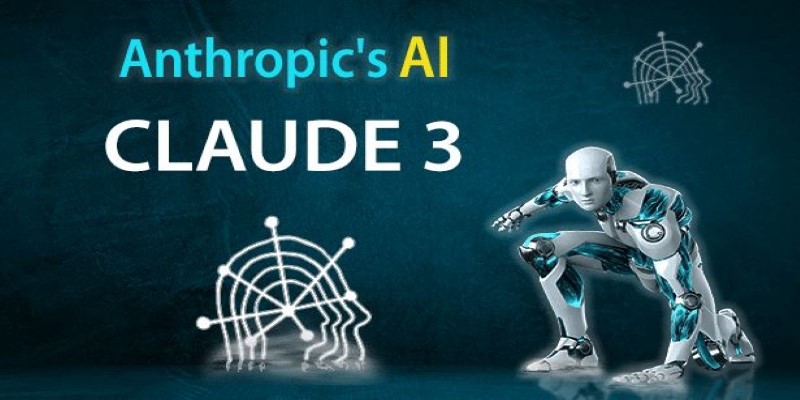
How to use Claude 3 AI Prompt Store by Anthropic with easy steps. Find ready-made prompts for writing, homework, and more, and discover how to make AI work for you

LAMs (Large Action Models) are the next evolution after LLMs, built to take actions instead of just generating text—but they still have a long way to go

OpenAI’s new model writes human-like content and helps users create stories, blogs, and poems with a natural flow.

Explore how curiosity shapes AI, fostering adaptive, intelligent, and innovative systems.

How to use Microsoft's Copilot Image Creator to generate unique AI images from text descriptions. Explore step-by-step instructions and real-life applications of this powerful tool

What AI slop is, why it’s flooding the internet, and how to avoid falling for low-quality AI content with these simple tips

Discover the best AI search engines and tools to search the web smarter in 2025. Find what you need faster with these AI-powered web search platforms

Curious about Claude 3? This guide breaks down what Claude 3 is, how it works, and the many ways you can use it—from writing help to coding and studying

Explore 8 practical improvements that could make ChatGPT’s Deep Research tool smarter, faster, and more useful.
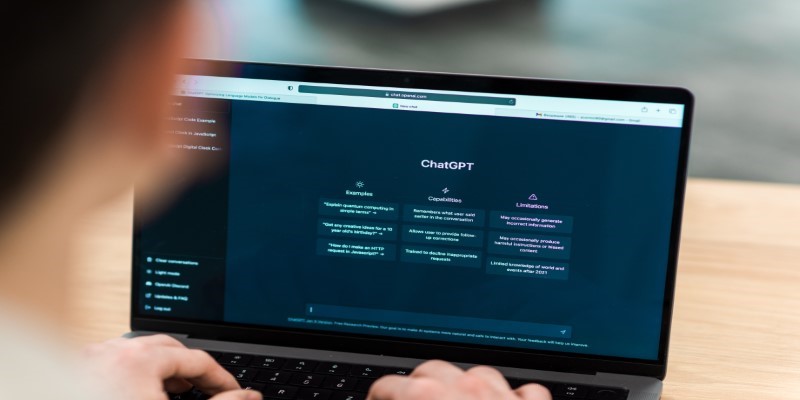
Why the ChatGPT desktop app is better than the website in 2025. From faster performance to fewer distractions, explore features that make the desktop version more useful